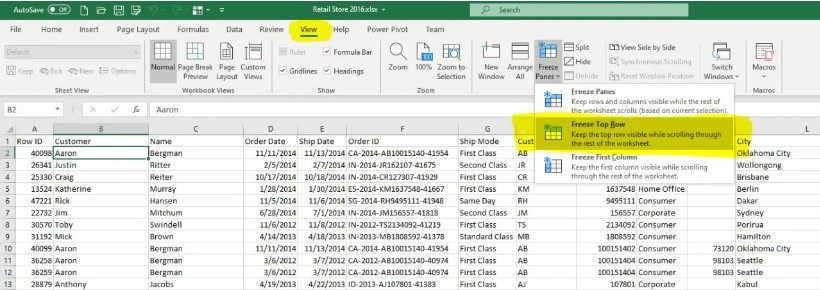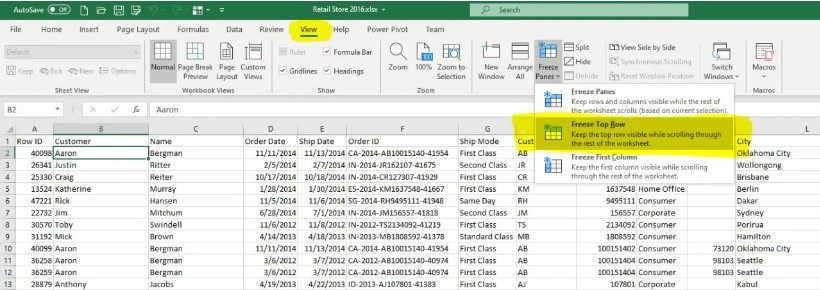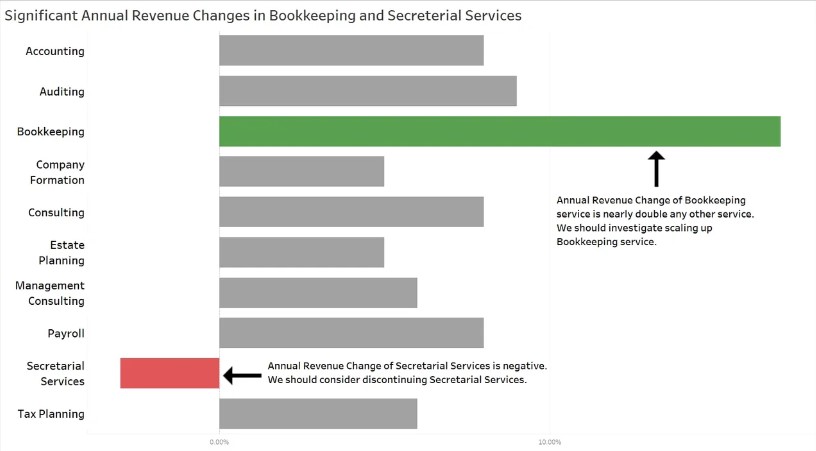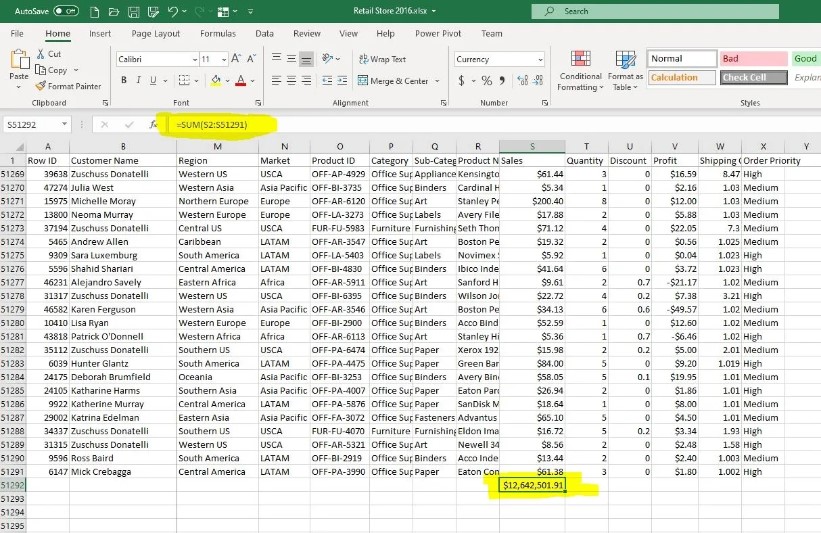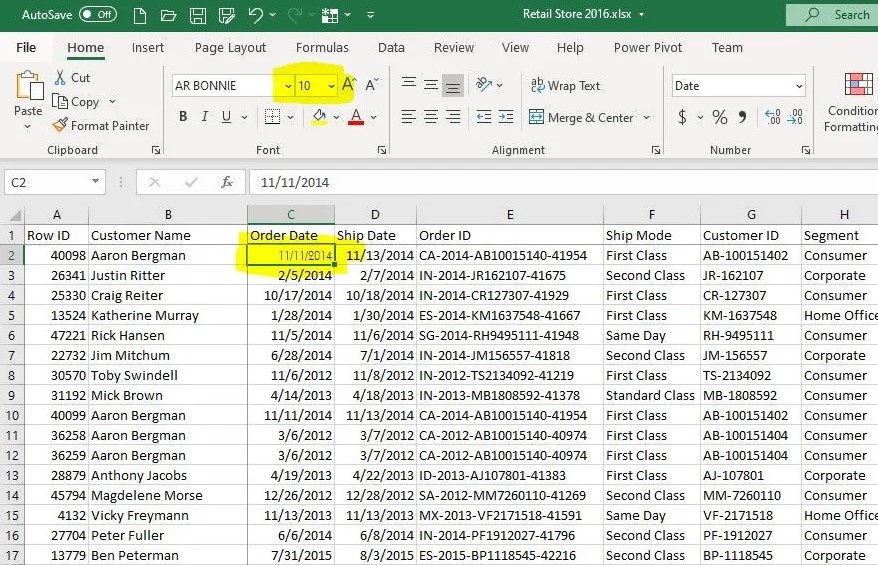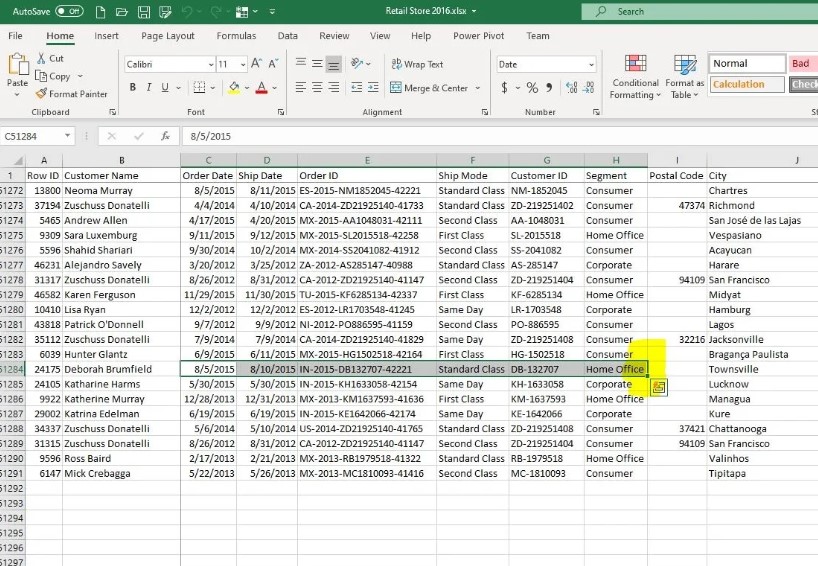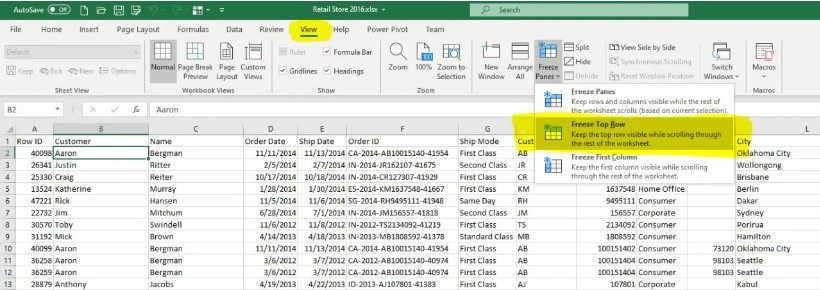
by Peter Koebel | Oct 12, 2022 | Excel Tips, Walkthroughs / Tutorials
Imagine you’re working in your Excel spreadsheet and you scroll down the rows and notice your column names are missing. Freeze Panes is what you’re looking for! One way to prevent this from happening is to go into the menus and under ‘View’ select ‘Freeze Top...
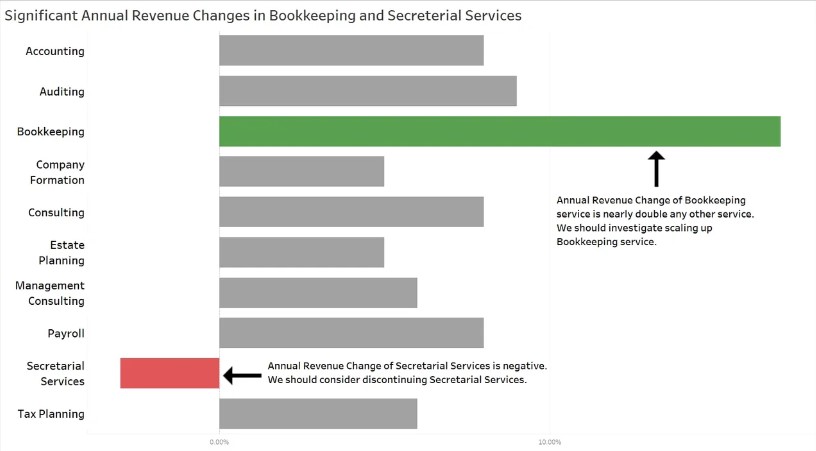
by Peter Koebel | Oct 2, 2022 | Business Intelligence Tips, Data Visualization Tips
How can we adjust our data visualizations to improve meetings? Let’s pretend you’re in a meeting, reviewing your business services and the presenter shows you a standard chart like this one. Everyone will spend a lot of energy, trying to figure out what’s going on...
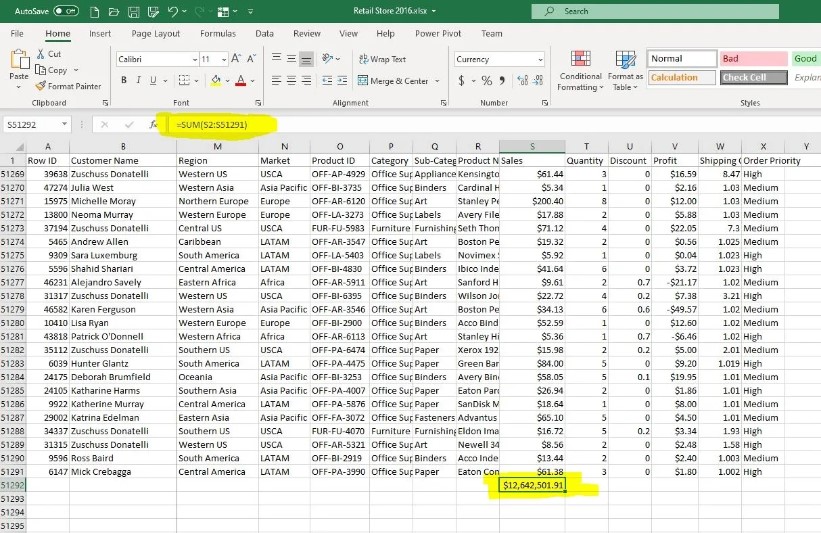
by Peter Koebel | Sep 25, 2022 | Excel Tips, Walkthroughs / Tutorials
Let’s imagine you have a column of values in your spreadsheet and you need to easily calculate the total of all those values, aka figure out the sum. Auto Total is what you need! In order to use Auto Total, what you can do is, select all your values in the column and...
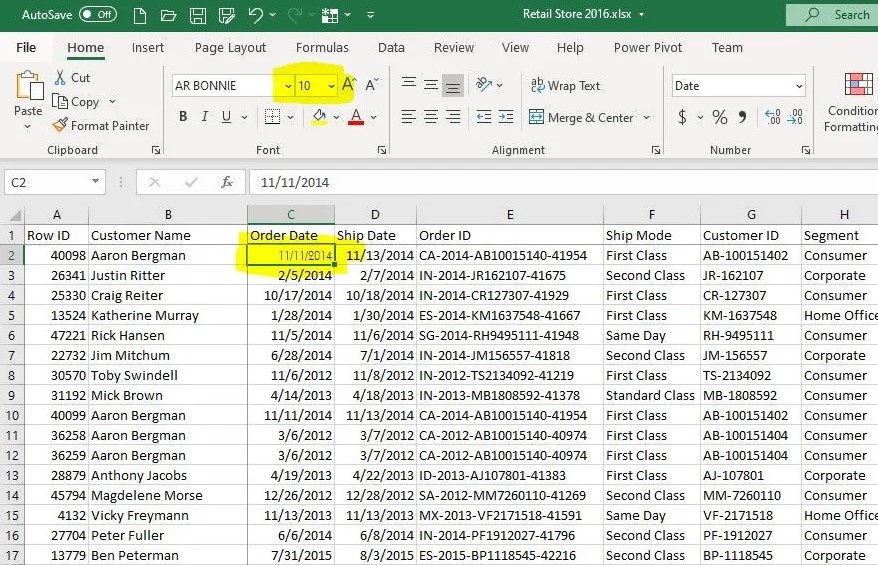
by Peter Koebel | Aug 7, 2022 | Excel Tips, Walkthroughs / Tutorials
Let’s pretend you’re working in your Excel spreadsheet and you want to change the formatting of the cells in a column. You might experiment first with one cell. To see what it looks like, before you spend time copying to all your cells. Let’s first change the font of...
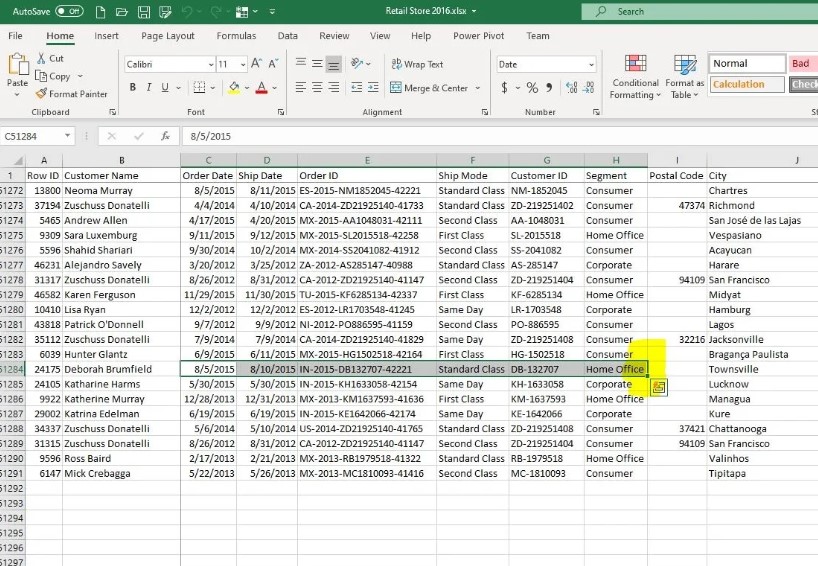
by Peter Koebel | Jul 28, 2022 | Excel Tips, Walkthroughs / Tutorials
Have you ever been in a situation, where you need to easily select all cells in a direction? One way to easily do this, is in the top right of your keyboard press the “End” key. On the bottom left hold down “Shift”. On the bottom right of your keyboard, press the down...